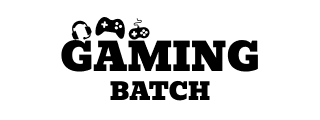Cartoon Network has been a staple of animated entertainment for decades, captivating audiences with its unique blend of humor, adventure, and creativity. Cartoon Network offers a diverse lineup that appeals to viewers of all ages, from classic shows like Dexter’s Laboratory and The Powerpuff Girls to modern hits like Adventure Time and Steven Universe. With the rise of streaming platforms, many fans are looking for ways to enjoy their favorite Cartoon Network shows online. One of the best options is through Max (formerly HBO Max), a streaming service that provides access to a vast library of content, including Cartoon Network’s beloved programs. This comprehensive guide will walk you through everything you need to know about how to stream Cartoon Network on Max.
What is Max?
Max is a popular streaming service launched as HBO Max, combining content from HBO, Warner Bros., and various other sources, including Cartoon Network. With Max, subscribers can enjoy multiple movies, TV shows, documentaries, and exclusive original content. One of Max’s standout features is its extensive library of animated shows, including a large selection from Cartoon Network.
Why Stream Cartoon Network on Max?
There are several reasons why Max is an excellent choice for streaming Cartoon Network content:
- Extensive Library: Max offers a comprehensive collection of Cartoon Network shows, including classic series and newer releases. Whether you’re in the mood for nostalgia or looking for something new, Max has you covered.
- High-Quality Streaming: Max provides high-definition streaming, ensuring you can enjoy your favorite cartoons in the best possible quality.
- User-Friendly Interface: The Max platform is designed to be intuitive and easy to navigate, making it simple to find and stream Cartoon Network shows.
- Ad-Free Experience: With Max’s subscription model, you can enjoy your favorite shows without interruptions from ads.
- Multiple Profiles and Parental Controls: Max allows you to create various profiles so each household member can have a personalized viewing experience. Additionally, the platform offers parental controls to ensure kids only watch age-appropriate content.
How to Get Started with Streaming Cartoon Network on Max
Streaming Cartoon Network on Max is a straightforward process. Here’s how to get started:
1. Sign Up for a Max Subscription
To stream Cartoon Network on Max, you’ll need a Max subscription. You can sign up for Max through the official website or the Max app, available on various devices, including smartphones, tablets, smart TVs, and gaming consoles.
- Choose a Plan: Max offers several subscription plans, including ad-supported and ad-free options. Choose the plan that best suits your needs and budget.
- Create an Account: After selecting your plan, you must create an account by providing your email address and setting a password.
- Payment Information: Enter your payment information to complete the sign-up process. Max often offers a free trial for new users, so you can test the service before committing.
2. Download the Max App
Once you’ve subscribed to Max, you’ll need to download the Max app on the device you plan to use for streaming. The app is available on multiple platforms, including:
- Smartphones and Tablets: Available on both iOS and Android devices.
- Smart TVs: These are compatible with most smart TVs, including Samsung, LG, and Vizio models.
- Streaming Devices: Works with popular streaming devices like Roku, Amazon Fire Stick, and Apple TV.
- Gaming Consoles: These are available on PlayStation and Xbox consoles.
- Web Browsers: You can stream directly from your web browser by visiting the Max website.
3. Log In to Your Max Account
After downloading the Max app, please open it and log in using the email address and password you used to create your account. If you’re streaming from a web browser, visit the Max website and log in there.
4. Search for Cartoon Network Shows
Once logged in, you can start exploring the vast library of Cartoon Network content available on Max. The platform offers a user-friendly search function to find your favorite shows quickly.
- Browse by Category: Max organizes its content into categories, making it easy to discover new shows. Look for the “Cartoon Network” category under the “Kids & Family” section.
- Use the Search Bar: If you know exactly what you want to watch, you can use the search bar to find specific shows or episodes.
5. Start Streaming
After finding the Cartoon Network show you want to watch, click on it to start streaming. Max allows you to pause, rewind, and fast-forward so you can watch at your own pace.
Famous Cartoon Network Shows to Stream on Max
Max offers a wide selection of Cartoon Network shows, catering to fans of all ages. Here are some popular series you can enjoy:
- Classic Favorites:
- The Powerpuff Girls: Follow the adventures of Blossom, Bubbles, and Buttercup as they protect Townsville from various villains.
- Dexter’s Laboratory: Join young genius Dexter as he creates incredible inventions in his secret lab.
- Johnny Bravo: Watch the hilarious antics of the muscle-bound, self-absorbed Johnny Bravo.
- Modern Hits:
- Adventure Time: Embark on epic quests with Finn and Jake in the magical Land of Ooo.
- Steven Universe: Follow Steven and the Crystal Gems as they defend Earth from cosmic threats.
- Regular Show: Enjoy best friends Mordecai and Rigby’s surreal and often absurd adventures.
- For Younger Audiences:
- Teen Titans Go!: Join Robin, Starfire, Cyborg, Beast Boy, and Raven in this comedic take on the Teen Titans.
- We Bare Bears: Follow the endearing misadventures of three bear brothers trying to fit into human society.
Tips for an Optimal Streaming Experience
To ensure the best possible streaming experience when watching Cartoon Network on Max, consider the following tips:
- Stable Internet Connection: A solid and stable internet connection is essential for smooth streaming. Aim for a minimum download speed of 5 Mbps for HD streaming.
- Device Compatibility: Ensure your device is compatible with the Max app and updated to the latest software version.
- Adjust Streaming Quality: If you’re experiencing buffering or lag, try lowering the streaming quality in the app’s settings.
- Create Watchlists: Max allows you to create watchlists to save shows you want to watch later.
- Explore Related Content: Max often suggests related shows and movies based on your viewing history, so take advantage of these recommendations to discover new favorites.
Conclusion
Streaming Cartoon Network on Max is a convenient and enjoyable way to access various animated content, from nostalgic classics to the latest hits. Max provides an ideal platform for Cartoon Network fans with its extensive library, high-quality streaming, and user-friendly interface. Whether revisiting old favorites or exploring new series, this guide has equipped you with everything you need to get started. So grab some popcorn, settle in, and dive into the world of Cartoon Network on Max!